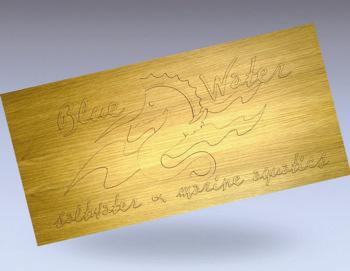Delcam releases new ArtCAM 2010 software to CNC machine your signs
Each one of these products has been designed by Delcam to give a smooth transition from design to the finished article regardless of the type of signage required (E.G. modular, custom-made, bulk or traditional signage).
Sign-makers can begin their flat or three dimensional designs directly in ArtCAM or if they choose, they can first sketch their ideas on paper or design the piece in a familiar CAD package, which can then be scanned or imported directly into the software.
To help them in this design process, the sign-maker can customise ArtCAM 2010's interface so they have quicker access to the commands they use most frequently as well as hiding any commands that are rarely used. This releases more screen space, useful when working with large detailed designs.
With improved sculpting tools, the user can then add intricacies to their design. These highly valued tools allow the user to not only smudge and smooth the relief for example, but also add or remove material using tools of varying thickness and strength from any area that they wish to shape.
Once satisfied with the design, the sign-maker can then select the tools he/she plans to use for machining from ArtCAM's extensive tool database. Working with these tosol selections, ArtCAM's range of advanced machining strategies allows the sign-maker to then calculate the fastest and most efficient machining method possible.
In ArtCAM 2010, Delcam has significantly enhanced this underlying machining technology by incorporating some of the machining strategies from Delcam's industry-leading CAM system, PowerMILL. This has enabled even faster toolpath calculation thanks to the latest multi-threading technology and given users the ability to edit toolpaths to prevent costly tool breakages.
In addition, there is now even greater automation in ArtCAM Insignia and Pro 2010 for machining designs imported as layered DXF or PDF files from other CAD systems. Using ArtCAM's new 'Toolpath Templates', previously defined machining strategies, cutting tools and machining parameters can be applied to named layers within the imported file, with just a single click.
The layer structure is also preserved when a design is copied or even after it has been automatically nested to minimise material wastage. This means that the same 'Toolpath Template' can be applied to all the copies simultaneously, dramatically reducing the time required to machine complex layouts with multiple, optimised, toolpath strategies.
Also of particular value to sign-makers is ArtCAM 2010's new dual strategy which combines roughing with an end-mill to remove large areas of material quickly and V-bit carving to give a crisp accurate finish.
To check the quality and the accuracy of the toolpaths, ArtCAM can simulate how the piece will look in a number of views before the data is sent to the CNC machine; saving both time and money.
If you would like to know more about ArtCAM 2010 why not attend one of Delcam's free online demonstrations?
For more information go to: www.artcam.com.