VersaWorks 6 RIP comes with new functions for inkjet printers
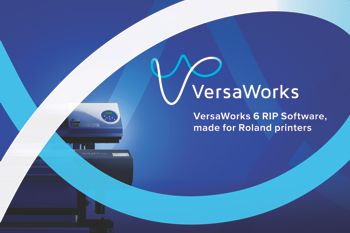
Roland DG has announced that it has released the latest version of its VersaWorks 6 RIP software for inkjet printers and initiated a free upgrade service for customers using compatible models.
Included with Roland DG’s inkjet printers and printer/cutters, VersaWorks 6 RIP & Print Management Software is designed to maximise the characteristics of printer, ink and media to enable high-quality printing and improved efficiency for print production.
Main features of the VersaWorks 6 latest version:
New “True Rich Color” Print Setting
To enhance the colour reproduction capability and the colour gamut provided by your printer and inks, we developed a new True Rich Color preset. Now vibrant colour can be combined with neutral greys, smooth gradations and natural skin tones to create stunning graphics. This pioneering colour expression is unequalled for durable graphics.
CutContour Lines Can Now be Added and Edited in VersaWorks 6
The latest VersaWorks 6 is equipped with a "Job Assistant" function that can automatically add contour lines for cutting PDF design data within the RIP software. Even if the cut contour line is missing in a submitted file, printing and cutting can now be performed quickly without returning to the design editing software, allowing jobs with short delivery times to be reliably met.
Compatible with Popular Spectrophotometers Used in Wide Format Printing
In order to respond to the diverse colour matching needs of printing businesses, such as accurately reproducing an intended colour, precisely printing a corporate colour specified by the client, or managing the printer so that the same colour is always output, a spectrophotometer is essential. The latest version newly supports drivers for the latest models of the Barbieri, Spectro LFP qb and Spectropad spectrophotometers.
Paul Willems, Director of Business Development and Product Management, Roland DG EMEA, said, "By providing our users with the latest version of VersaWorks 6, we believe that we can strongly support our customers' printing businesses in terms of both quality and efficiency. In addition to the printer itself, we will support our customers' creativity by offering a total solution that includes software and application assistance."
For a full list of printer models compatible with the latest version of VersaWorks 6 and more details about how to download it please click here.
