eyevis integrates LED modules into software eyeDesign
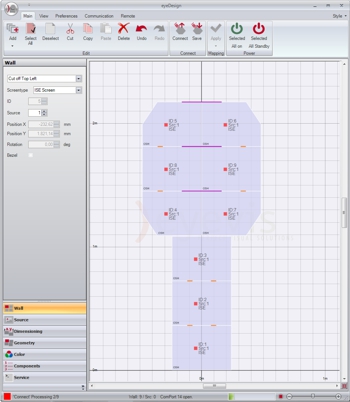 With the release of the version V3 eyevis integrates its new high-quality LED modules into the video wall design and installation software eyeDesign. The software is an all-rounder in design, planning, installation and maintenance of creative video wall installations for showrooms as well as the event, retail and digital signage sector. The integration of the new LED modules is part of the high-quality-concept of the LEDs that also includes integrated image processing as well as precise and robust housing.
With the release of the version V3 eyevis integrates its new high-quality LED modules into the video wall design and installation software eyeDesign. The software is an all-rounder in design, planning, installation and maintenance of creative video wall installations for showrooms as well as the event, retail and digital signage sector. The integration of the new LED modules is part of the high-quality-concept of the LEDs that also includes integrated image processing as well as precise and robust housing.
The high-quality LED modules supplement eyevis' omniSHAPES and squareTILES in the software and in this way enhance the possibilities for planning and assembly of creative video wall installations. Through the also new external hardware component eyeDesign Box, additional LCD displays, rear projection cubes and projectors by eyevis can be integrated into eyeDesign.
The eyeDesign software allows for the simple planning, configuration and maintenance of creative video wall installations. Already in the design phase the software serves as 'an ideal planning tool'. Due to the CAD-like user interface the video wall installation can be virtually designed with a few clicks. The software automatically calculates the necessary number of displays and displays a first arrangement. Single displays can now freely be moved and repositioned or even be replaced by other display types. In this way the LED modules can for instance be combined with omniSHAPES or squareTILES with a simple click. The exact dimensions of the video wall and the single displays can be displayed, for the exact placement of the content sources even to the pixel.
Content sources can be placed on the video wall layout via drag-&-drop.
The software automatically calculates which image parts have to be assigned to which display. For special video wall shapes and dimensions of a video wall the content can in this way be tested during the layout phase without having to assemble a display. Users can thereby move or rearrange single displays with a click of the mouse. In the user interface the content preview dynamically adjusts to the changes and in this way shows at any time how the content will be displayed on the later wall.
eyeDesign-Box: external image processing for the integration of all eyevis displays and projectors into eyeDesign
In order to be able to integrate all other eyevis displays, rear projection cubes and projectors in addition to LED modules, omniSHAPES and squareTILES into eyeDesign, eyevis recombined the internal image processing hardware in the external eyeDesign-Box. When connected, the eyeDesign-Box makes displays and projectors available in the eyeDesiggn interface. During the planning phase, all eyevis devices can in this way be integrated into a video wall layout through a click of the mouse. Equipped with the same automatic mapping features, the eyeDesign-Box moreover scales the assigned image parts directly onto the respective image area.
Www.eyevis.co.uk
